| Training of a typing by a "blind" method for 2,5 hours | 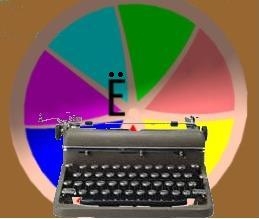 |
| Главная | Новости/New | Файлы/Files | Рисунки/Figures | Гостевая/Guest |
 |
Main page
INTRODUCTION. Exist set of kinds of keyboard simulators. Nevertheless, it is seldom possible to meet the person owning a blind ten-fingers method of a printing. Difference of the given simulator from others. 1) Slow movement of fingers at training. 2) Division of movement of a finger into 4 parts. The first part - movement of a finger from a starting position before position “ above a key ”; 2-nd part - movement from position “ above a key ” before position ” a key is pressed ”. 3-rd part - from position “ a key is pressed ” before position “ above a key ”. 4-th part - from position “ above a key ” up to a starting position. 3) Use of the modified basic images. In this case basic images not repeating combinations of color petals. The purpose - to separate the received skills from each other, to fix in memory with the help of visual stimulation. For each elemental motion - a separate combination. The remote analogue, the prototype - the basic images including elements of architecture, from a classical method of a mnemonic. Basic images in mnemonic serve for storing the text information. 4) Use sound support. The trained letter some times blabs out a synthesizer. 5) A small operating time with a simulator (2,5 hours). For this time the basis of bases - correct movement of fingers, the "low" level weekly controllable by consciousness, "nucleus" is put. Being engaged on other simulators, it needs some months, thus it is possible and to not receive the declared effect. 6) A simulator serve not only for training, but also for retrain wrong skills. 7) Having worked on a simulator, to practical employment it is possible to start not at once and when there will be time. In a week, month, year. THEORETICAL SUBSTANTIATION. The program is based on known property of human mentality - event is remembered at once and for ever if it is supported with emotional influence. As emotional influence acts colourful and not repeating for each event (movement of a finger) the picture on which is represented a simple figure under the form (a spherical segment). Also the soundtrack is added. By a rule of rearrangement from multi-coloured petals are collected tens thousand combinations. At performance of exercises, you only need to concentrate on the screen, present, that this image is volumetric. METHOD IS CHECKED SUCCESSFULLY UP IN PRACTICE. Complaints, questions, offers write, please, in the Guest book. TRAINING OF THE PRINTING ON tTHE ACCELERATED METHOD. The method is protected by the copyright. The application №2008150532/20 " Method of training to impellent skills and the device for his realization " 19.12.2008. Author Zarukin P.V. 3 files. 1-st file statement of hands, 2-nd training of a print of figures, 3-rd file training of a print of letters (Russian allocation of the keyboard). 3-rd program of a demo the version. Some letters are inaccessible to the right hand - it is required to enter the password. 4-rd file training of a print of letters (English allocation of the keyboard). INSTRUCTION. THE METHOD OF TRAINING OF THE PRINTING ON THE COMPUTER. To be engaged in the best way, not at once passing the program for 2,5 hours, and to break employment. For example: In day for 30-40 minutes (the program will be пройдена within 4-5 days). EXERCISE 1. STATEMENT OF THE STARTING POSITION OF THE BRUSH See fig. 1 (Figures). The program drumerarm1.exe 1. Take in a hand the leaf of a paper (1-1,5 leaf of a format 4А), crumple it, clamp all fingers and look in the screen. Strain muscles of the fingers specified on the screen. EXERCISE 2. STATEMENT OF IMPACT BY THE BRUSH. MOVEMENT OF THE BRUSH IN HORIZONTAL PLANES. See fig. 2 (Figures). 1. Allocate a brush in extreme left position. Mentally разбейте a trajectory of movement of a brush from extreme left position before extreme right position on 5 segments. 2. Movement from left to right. Slowly (APPROXIMATELY, DURING 3 SEC.) carry out movement by a brush on 1-st segment from one end of a segment to another. The brush should be напряжена. Quickly come back to the beginning of 1-st segment. Repeat some times, the combination of colors on the screen will not be replaced yet. Carry out the same movements for 2,3,4,5 segments of a trajectory. 3. Movement from right to left. Slowly (APPROXIMATELY DURING 3 SEC.) carry out movement by a brush on 5-th segment from one end to another. The brush should be напряжена. Quickly come back to the beginning of 5-th segment. To repeat some times, the combination of colors on the screen will not be replaced yet. Carry out The same movements for 4,3,2,1 segments of a trajectory. MOVEMENT OF THE BRUSH IN VERTICAL PLANES See fig. 3 (Figures) 1. Allocate a brush in extreme top position. Mentally разбейте a trajectory movements of a brush from extreme top position before extreme bottom position on 5 segments. 2. Movement to top downwards. Slowly (APPROXIMATELY, DURING 3 SEC.) carry out movement by a brush on 1-st segment from one end to another. The brush should be напряжена. Quickly come back to the beginning of 1-st segment. Repeat some times, the combination of colors on the screen will not be replaced yet. Carry out the same movements for 2,3,4,5 segments of a trajectory. 3. Movement from below upwards. Slowly (APPROXIMATELY DURING 3 SEC.) carry out movement by a brush on 5-th segment from one end to another. The brush should be напряжена. Quickly come back to the beginning of 5-th segment. To repeat some times, the combination of colors on the screen will not be replaced yet. Carry out the same movements for 4,3,2,1 segments of a trajectory. General time of employment, approximately, 20 minutes. EXERCISE 3. STATEMENT of MOVEMENT TO THE LETTER. See. Fig. 4 (Figures). The program drumerletters1.exe 1. Accept a starting position. Fingers of hands gathered, the index finger of the right hand slightly concerns a key "J", the middle finger is above кл. "K", ring-finger above кл. "L", a little finger above кл. "’". The index finger of the left hand slightly concerns a key "F", the middle finger is above кл. "D", ring-finger above кл. "S", a little finger above кл. "A". 2. At occurrence on the screen of the letter and a soundtrack, slowly (APPROXIMATELY, DURING 3 SEC.) we conduct the necessary finger (it{him} the inscription on the screen specifies) from a starting position to the letter, straining muscles of a finger. Final position of a finger - above a key with the letter (the key is not pressed). Quickly return a finger in a starting position. Repeat, the combination of colors on the screen will not be replaced yet. The inscription on the screen of a computer "Forward" - means slow movement of a finger to the letter. The inscription on the screen of a computer "Back" - means slow movement of a finger from a key with the letter to a starting position. EXERCISE 4. STATEMENT OF PRESSING THE LETTER. A Fig. 5 (Figures). Inscription on screen " Downwards ". 1. At occurrence of the letter on the screen slowly and tensely (APPROXIMATELY, DURING 3 SEC.) lower{omit} a finger specified on the screen, on a key with the letter specified on the screen (in initial position the finger is above a key) . Quickly remove a finger back. Repeat, the combination of colors on the screen will not be replaced yet. In final position the key should be pressed. Inscription on screen " Upwards ". 2. At occurrence of the letter on the screen slowly and tensely (APPROXIMATELY, DURING 3 SEC.) lift a finger specified on the screen, from pressed клавишы with the letter specified on the screen (in initial position the finger presses a key, in final position is above a key). Quickly press a key. Repeat, the combination of colors on the screen will not be replaced yet. In initial position the key should be pressed. General time of employment, approximately, 2 hours. THE NOTE: 1. A starting position of brushes of hands - index fingers slightly concern a key "F", "J" accordingly. 2. For each movement not repeating unique color combination is resulted that skills were not mixed up. 3. If, at a starting position of a brush, the finger, which name is shown on the screen, is above a key which name is shown on the screen, and thus on the screen there is an inscription “Forward" (" Back ") - small movement in a horizontal plane (let even imperceptible) all the same needs to be made. For example: the Index finger of the left hand - a key "З". 4. To print a point simultaneous pressing by the left little finger key "Shift", and right on a key "point". 5. Execute all exercises of 1 times and start to work. THEORETICAL DATA. The left hand. An Index finger: F, R, V, T, G, B; the Middle finger: E, D, C; the Ring finger: W, S, X; the Little finger: Q, A, Z, Left Shift; the Big finger: the Blank. The right hand. An Index finger: J, U, M, Y, H, N; the Middle finger: I, K, ‘,’, the Ring finger: O, L,’.’, the Little finger: P, ‘;’,’/’, ‘[‘, ’”’, ’]’, Right Shift; the Big finger: the Gap. At learning, scoring the actions helps. Pronounce aloud. For example: " the Little finger of the left hand I press a key "Q", taking place in the top line of the keyboard; index (finger) of the left hand I press key "T" which is taking place in the top line of the keyboard. " Common time of employment with the program no more than 2,5 hours. After end of work with the program, start to running in a method. THE MAIN RULE AT THE PRINT: AFTER EACH IMPACT ON THE KEY, FINGERS SHOULD RETURN IN THE STARTING POSITION. RUNNIING IN THE METHOD. 1. Print any words some times, before occurrence of feeling of confidence. For example: а) cat, cat …; one, one, …; the, the, … б) is more difficult than a word: five, five, … в) more difficult: eleven, eleven, … To master 40-80 words. 2. Start for printing. It is necessary to print some pages (30-40) slowly. Thus, in the beginning of work if there will be mistakes - do not pay attention. Correct, only having printed 7-10 lines. The main advantage of a method: After the termination of work with the program (it is no more 2,5 hours) a mistake (impacts not on those keys) will not be remembered, and you quickly learn a print with the big speed (approximately-300 marks in one minute). Skills are kept, even if you seldom should print. It too advantage of a method. Programs: drumernumbers1.exe drumerarm1.exe edrumerletters1.exe It is possible to set questions to the address: suntrest2006@mail.ru APPENDIX The program causing change of visual perception. An operating time with the program of 18 minutes. http://print-palisander.narod.ru/print/IzmenenieZritelnovoVospriatia.rar Me frequently ask: " Than efficiency of a method speaks? " To answer, I have written the program - focus, giving unusual effect - change of visual perception. For this purpose it is necessary to look during 18 minutes at the screen, in full darkness. It shows efficiency of a method of color combinations. int. №2008150532. Besides the program explains some principles of work devices for increase of a tone of the person. Int. №2009104449. Color-therapeutic device and a way of color therapy. |
